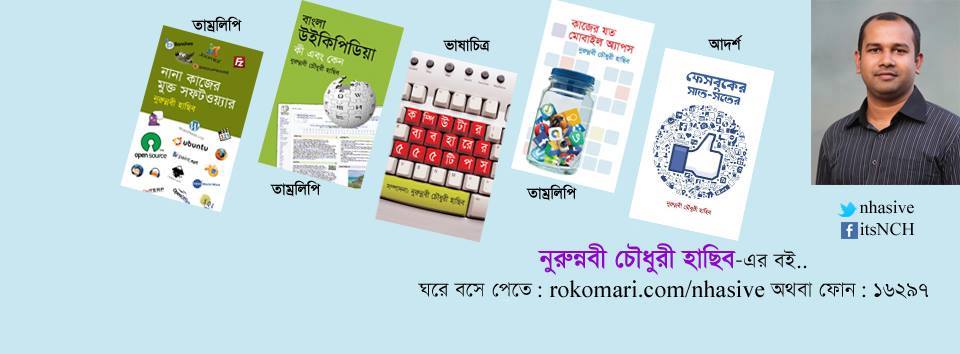The best Chrome extensions for productivity include Todoist, LastPass, and Grammarly. These tools help streamline tasks and enhance efficiency.
Boosting productivity is crucial in our fast-paced world. Chrome extensions offer powerful tools to optimize your workflow. Todoist helps manage tasks and projects effortlessly. LastPass securely stores and autofills passwords, saving you time. Grammarly improves your writing by checking for grammar and spelling errors.
These extensions integrate seamlessly with your browser, making them easily accessible. By leveraging these tools, you can simplify daily tasks and focus on what truly matters. Each extension provides unique features tailored to different productivity needs. Explore these Chrome extensions to enhance your productivity and streamline your digital experience.
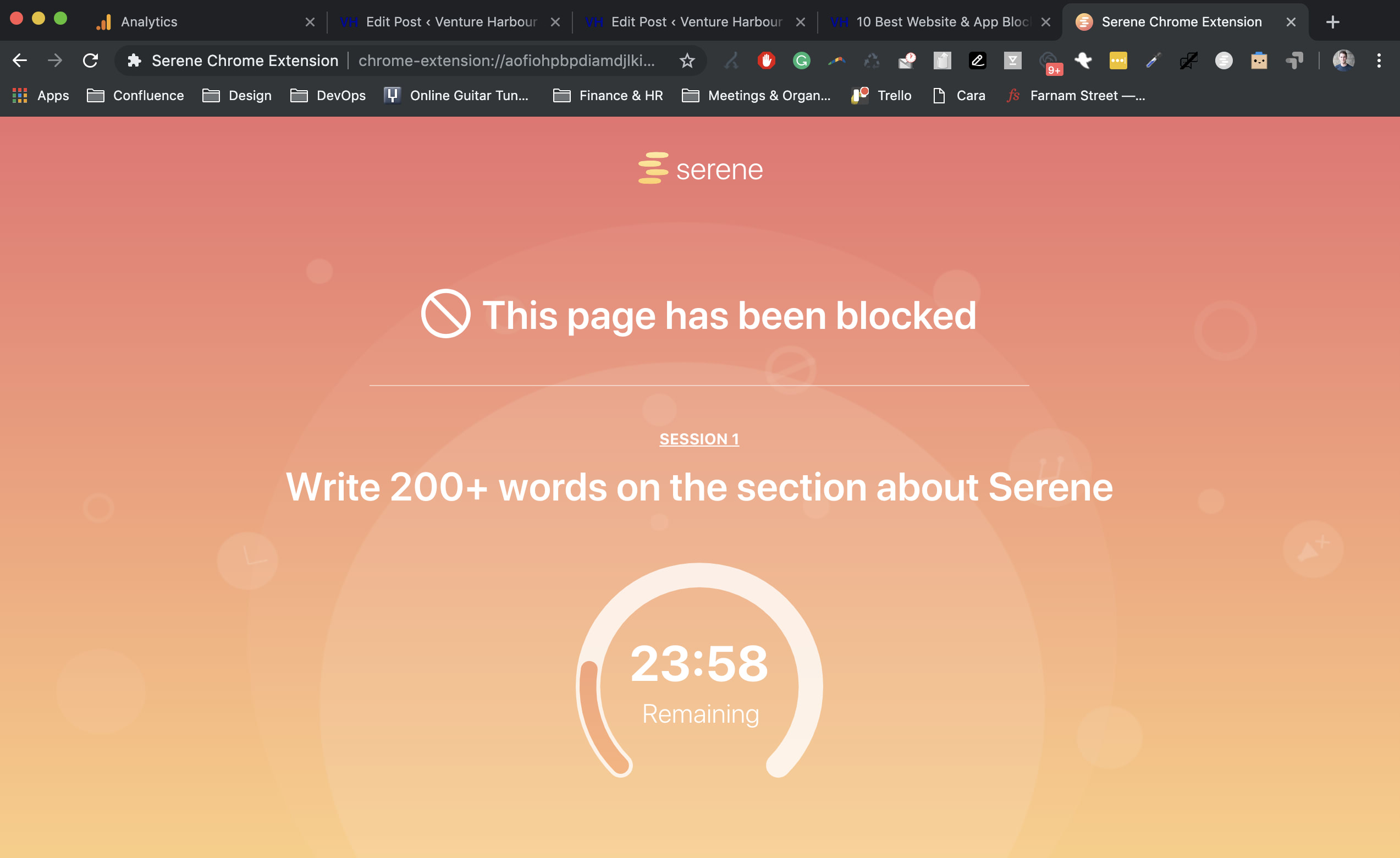
Credit: ventureharbour.com
Time Management Tools
Boost productivity with the best Chrome extensions for time management. Tools like StayFocusd and RescueTime enhance efficiency and focus.
Stayfocusd
StayFocusd helps you stay focused by blocking distracting websites. You set time limits for sites you choose. Once the time is up, those sites are blocked. This extension helps you stay productive. You can customize the settings to fit your needs.
Toggl Track
Toggl Track is a simple time tracking tool. It helps you track how you spend your time. You can start and stop tasks with one click. It also provides reports on your activities. This helps you understand where your time goes. Toggl Track is great for managing work projects. It integrates with many other tools.
Task Management Extensions
Todoist helps you organize your tasks. It keeps track of your deadlines. You can create to-do lists and set reminders. It syncs across all your devices. You can share tasks with others. It’s great for both personal and work tasks.
Asana is perfect for team projects. You can assign tasks to team members. It allows you to set deadlines. You can track the progress of each task. It integrates with other tools like Slack. It helps in managing large projects with ease.
Enhancing Focus
Forest helps you stay focused. It uses a fun way to keep you off distracting sites. Plant a tree in the app. Watch it grow as you stay focused. If you visit a blocked site, your tree dies. This extension turns focus into a game.
RescueTime tracks your online activity. It shows how you spend your time on the web. Get detailed reports on your daily habits. Set alerts to manage your time better. This tool helps in identifying distractions and improving productivity.
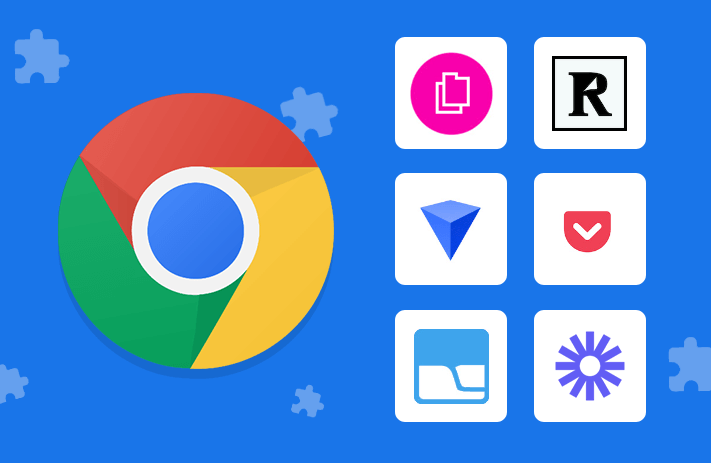
Credit: www.teamly.com

Credit: clockify.me
Frequently Asked Questions
What Are The Best Chrome Extensions For Productivity?
Some top Chrome extensions for productivity include Todoist, Trello, Grammarly, and RescueTime. They help manage tasks and time efficiently.
How Does Todoist Improve Productivity?
Todoist helps you organize tasks, set deadlines, and prioritize work. It integrates with various tools, keeping you on track.
Is Trello Good For Team Collaboration?
Yes, Trello is excellent for team collaboration. It uses boards and cards to manage projects and tasks visually and effectively.
Can Grammarly Enhance Writing Efficiency?
Grammarly improves writing by checking grammar, punctuation, and style. It helps you write clear, error-free content quickly.
Conclusion
Boost your efficiency with the best Chrome extensions for productivity. Tailor your browser to meet your specific needs. These tools can save time and streamline tasks. Experiment with different extensions to find the perfect match. Elevate your productivity and make your online experience more efficient and enjoyable.